There are a couple of extensions for Chrome that I've been using for a while now to try to maintain or improve my privacy online. Some have been helpful, others haven't. Some mini-reviews:
Terms of Service, Didn't Read
Most every modern website has a "Terms of Service" that governs your interactions with it. The document usually lays out how and when the site will use any data it collects about you - helpful, right? The document is also usually many pages long and would potentially take hours to fully absorb and understand. Terms of Service, Didn't Read is an extension that tries to give you a high-level view of the Terms of Service of the site you're on, based on their team's reading and interpretation of those documents on your behalf. If there are particular concerns related to privacy and personal data use, the extension will flag that when you arrive.
I used this extension for several months, finding it interesting at first to see how the sites I visited regularly measured up to TOSDR's evaluation. But after the initial curiosity wore off, I realized that for the most part, the information here wasn't changing my behavior. If TOSDR flagged something like "The copyright license is broader than necessary" or "This service tracks you on other websites," I'd still have to do some more digging to figure out exactly what that meant, and whether or not I was comfortable with it. So, the information provided by TOSDR is helpful, but not always conveniently actionable when it comes to protecting privacy. (There's a theme in all this: protecting privacy is rarely convenient.)
Vanilla Cookie Manager
This has been one of my favorite extensions so far. It's sort of like "Incognito Mode" but customized to apply only to the sites/domains that you choose. By default, it will automatically remove cookies set by the sites you visit after a set period of time that you're no longer using the site in that session.
For example, if I go to Facebook, log in, use it for a few minutes, and then close my browse window, 30 minutes later all of the cookies set during my visit to Facebook will be deleted. This means that I'm letting Facebook use cookies for session tracking, but not for following me across the web to see what else I do.
The extension also lets you whitelist certain cookies, domains or entire wildcard versions of site addresses that you want to allow to set and keep cookies on your browser. This means that when I trust a site not to abuse its ability to track me across the web using cookies, or when the inconvenience factor is so high for not having these cookies preserved, I can give it permission to keep those cookies in place. I use this for login sessions on admin tools of sites I manage (e.g. my own blog), services I use that don't track me at all, and even the login-specific domains of services I use that would otherwise track me with cookies from different domains (e.g. I might allow *.accounts.google.com but not *.google.com).
The main downside of this plugin is that I often have to login to a site every time I visit it. But between using 1Password to do this quickly and automatically and the perhaps useful regular reminder that I'm trading off some convenience for increased privacy, I don't mind this.
Adblock Plus
This extension tries to block advertising on sites that I visit. Past versions of it and similar extensions were hit and miss in their ability to figure out what was an ad and what was legitimate content on a site. Now, I find it to be consistently accurate and helpful, with only occasional tweaking needed to whitelist certain kinds of content.
In addition to the default whitelist/blacklist rules, I also added in "Fanboy's Social Blocking List" which means I never see the Facebook, Twitter, Pinterest, Google+, etc. icons on sites I visit - and those services don't have the chance to track my activity, even as an anonymous user.
Of course, paid advertising is a core revenue model for many sites on the web. I make sure to whitelist sites where I want to see their ads, where I want to support their ability to generate income from advertising because I'm otherwise not financially supporting them, or where I need to allow the ads as a part of my work on a client's website. There are also occasionally sites that hobble their own functionality by tying the display of core content to Javascript served up by third-parties that are also involved in advertising-like activities, so when I notice a big blank chunk of space in the middle of a page I'm on, I can temporarily disable ABP on that site, reload, and see whatever scripted monstrosity I was meant to see.
So, those are a couple of the extensions I use daily, and I experiment with others as I find them. I'm also in the market for a Laptop Privacy Sweater:
Are there privacy-related web browsing tools you find useful?
 I’m a journalist, publisher, software developer and entrepreneur with experience as a founder and organizational leader. Work with me or learn more about me.
I’m a journalist, publisher, software developer and entrepreneur with experience as a founder and organizational leader. Work with me or learn more about me.
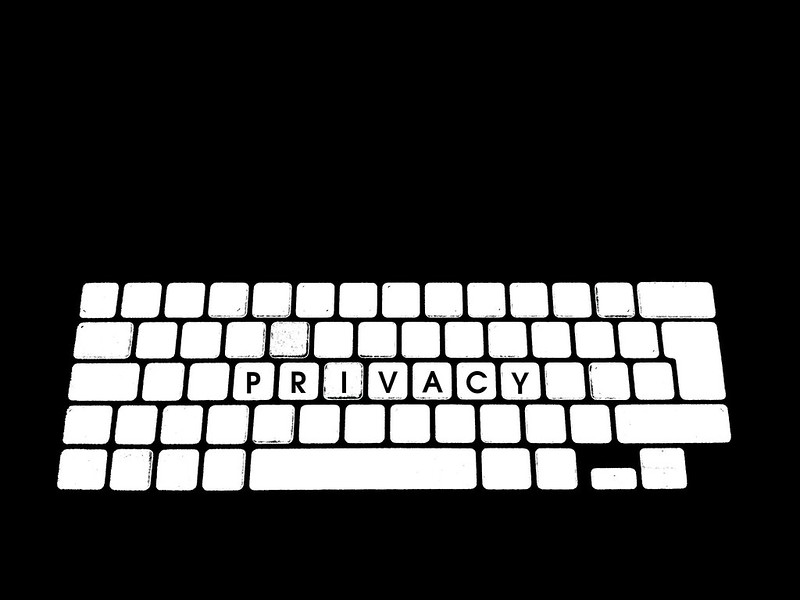
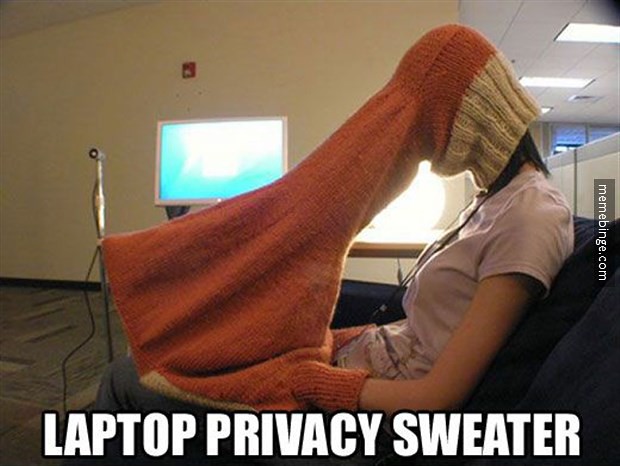
Ghostery (tracker & cookie blocker, w/ whitelisting)
Quick Passwords
ABP and a Yahoo mail specific ad blocker
-all w/ Firefox