 To date I've remained a loyal user of an ASUS router at my home (despite some early bumps in the road). After moving to a larger house earlier this year and finding some spots with degraded or unusable wi-fi, I decided it was time to explore the latest offerings in wireless mesh routers. I was drawn to the idea of having comprehensive coverage managed by a unified setup (instead of using extenders) and was also excited to see if anyone had disrupted the space of home network management.
To date I've remained a loyal user of an ASUS router at my home (despite some early bumps in the road). After moving to a larger house earlier this year and finding some spots with degraded or unusable wi-fi, I decided it was time to explore the latest offerings in wireless mesh routers. I was drawn to the idea of having comprehensive coverage managed by a unified setup (instead of using extenders) and was also excited to see if anyone had disrupted the space of home network management.
The system I tried first, Netgear's Orbi Router & Satellite Extender system, definitely offers seamless wireless coverage, but holds on to so many of the problems of traditional home network router management that I'm sending it back.
I'd been researching different vendor offerings and had narrowed it down to products from Netgear (Orbi), Eero, and Ubiquiti (Amplifi or Unifi). This Wirecutter article seemed to reach out from the Internet gods and speak directly to me with definitive advice about what to buy:
For the tech-savvy, Netgear’s Orbi is the only mesh kit we tested that provides the features of a high-end router, from port forwarding to static routing, along with plenty of Ethernet ports on both units; it’s also one of the few that don’t require an Internet connection to set up or control your network. Orbi is the mesh kit that’s most like a router-and-extender combo, without the drawbacks that usually come with that setup.
I'm tech-savvy! I want a high-end router with advanced features! I don't want to depend on an Internet connection or "cloud" services to manage my network! I don't want drawbacks! I was sold, and bought the RBK50 kit (one base router unit and one satellite extender unit - not truly a mesh system as much as the beginnings of a hub/spoke system, but who's keeping track?).
The unboxing experience was quite pleasant and everything was clearly labeled, though I may have said a colorful word or two when I saw how large each these two units are - you'd think I'd bought a new food processor or something.
My disappointment came soon after.
I tried to use the Orbi iOS app to configure my new system, and quickly ran into an error message telling me my Orbi needed to be plugged in to my ISP's cable modem in order to proceed. Now, I realize there can be different interpretations of "not requiring an Internet connection to manage your router," but I was expecting to at least be able to get in to the router's administrative interface and poke around before making it THE router of my home network. If the unit needed a critical firmware upgrade or I wanted to configure security-related things first, it's ridiculous that I have to do that after the thing is already being hit with traffic from the public Internet.
But fine, I connected the Orbi to my modem and finished with the initial setup. (And yep, there was a firmware upgrade that needed to be installed right away.)
And that's when I hit big disappointment #2: when setting a new administrative password for the router via the web interface, the very long password I chose was silently truncated without any error message or user interface feedback. Because you're immediately logged out when setting a new password, I was effectively locked out of my new router. Booooooo.
Yes, there was a way to reset the Orbi router and gain access, but my trust in this incarnation of Netgear's router software was already gone. In an age where we know that devices like home routers can be hugely important in protecting the security and privacy of a home network, it seems totally crazy to me that you'd have a critical part of that device's own security - choosing and saving a new admin password - be so fragile and under-tested. It raises more questions about what other security-related flaws there are in the Orbi software; if they can't get password management right, what else is at risk...remote access? Firewall rules?
While we're here, do you mind if I rant a little more?
As I browsed around the rest of the Orbi interface, which is as clunky, unintuitive and slow as most every other consumer router management software out there, I found myself more broadly disappointed in this phenomenon of poorly designed end-user tools. As someone who does "tech support" for family and friends in occasional need of help navigating the terminology and options presented to them in every day use of tech, I resent that companies making these devices put so little thought into the experience of their users.
If we want people to feel a stronger sense of ownership and control over their digital lives, it has to start with the equipment in their own homes that connect them to the wider world. We can't sell them $350 worth of home networking equipment and then look the other way as they struggle to understand what does what and why they should care about firmware updates, remote management, or wireless security.
Yes, most devices probably come with a setup that can be installed and left alone, but as soon as there's a problem that needs troubleshooting or a security vulnerability that needs to be patched, many users of those "plug-and-play" systems will find themselves so unfamiliar with their device's capabilities that they're left with "turn it off and back on again" or "get a new one." This trend is embarrassing to me as someone who works in tech, and I was annoyed at Netgear for propagating it with a "modern" product offering. They did a fine job with the hardware, but the software felt like an afterthought.
Okay, enough of that. Here are the other things I noticed about the Orbi in my testing:
- No ability to send system logs to an external destination via syslog (and the "email me the logs daily" function doesn't seem to work).
- Stats about traffic/bandwidth usage are limited or unavailable.
- The mobile app seems broken after the initial set up. After providing my login credentials, I consistently get a message that the app can't make a connection to the router. The recommend solution: reboot.
- The router does hard restarts for even basic configuration changes that should be able to happen with a minor service restart.
- The option for using SSL to manage the router via a web interface is not obvious, and provides no option for a certificate that doesn't throw browser warnings.
- Beamforming and MU-MIMO, two of the router's headline features in its marketing materials, are turned off by default. Netgear forum threads suggest turning them on could introduce instability.
- The router provides an OpenVPN configuration that neither offers nor requires individual authentication; once you download the VPN configuration file, it can be forwarded around to as many devices as you want, a big security liability in my mind.
- My ability to make an outbound IPSEC connection has worked only sometimes since using Orbi, but I can't confirm that it's Orbi's fault.
- I'm sorry but have I mentioned how clunky and awful the router management interface is? The labeling is so bad, I can't find screens again that I was on just a few minutes ago. There are some screens that make no sense at all. For example, the "QoS Setup" (Quality of Service) screen just has a "Speed Test" on it. You can "Take a Speedtest" and that's it - no actual ability to configure QoS for the router. (Viewing the source code of the page reveals that there's probably something else offered, but broken iframes and Javascript prevent me from actually visiting.)
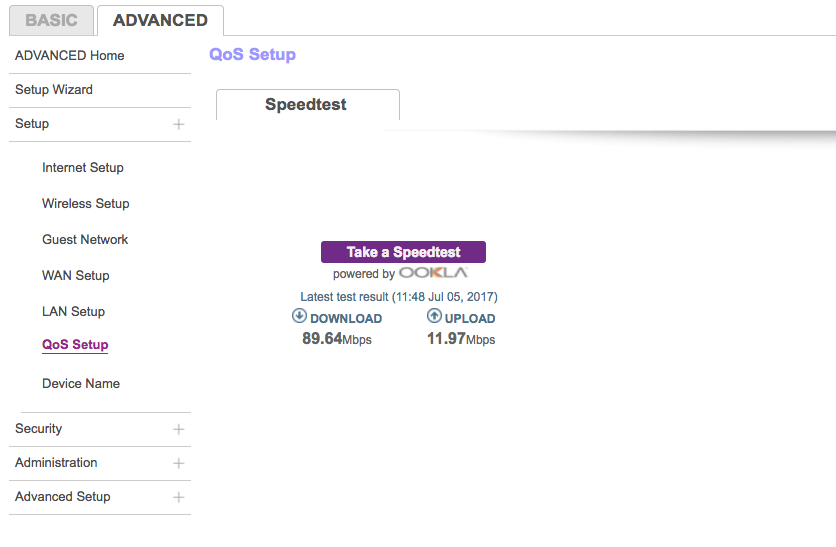
The one positive thing I can say for Orbi is that the wireless coverage in my house since turning it on has been excellent. I get full use of the Internet bandwidth I'm paying my ISP for, in every corner of the house. And in that sense, the Orbi delivers on its promise.
Maybe for some, that's all they'll care about. But for me the concerns listed above are too great to justify the cost and potential security issues; I can go back to the clunky ASUS router management interface I'm already familiar with and continue my search for something worth upgrading to. (And, something that can either handle a long password, or tell me that it can't.)
Do you have experiences with Netgear's Orbi or other modern wireless mesh products for the home? (Even better, are you a developer who creates user interfaces for consumer devices and can explain this craziness to me?) I welcome your comments below.
 I’m a journalist, publisher, software developer and entrepreneur with experience as a founder and organizational leader. Work with me or learn more about me.
I’m a journalist, publisher, software developer and entrepreneur with experience as a founder and organizational leader. Work with me or learn more about me.
I've been a fan and user of open source and 3rd party firmware for years. I used dd-wrt for a long time. Then I switched to Gargoyle, which is built on OpenWRT. Recently I switched to stock OpenWRT, and I'm pleased with that decision.
That said, I just happen to have a different Netgear wifi extender sitting on my kitchen counter for configuration and testing. I will probably keep it, but I do have reservations similar to yours.
It appears that the default setting of most corporate products today is: "Oh yes, please, do violate my privacy!"
The first setup screen of my Netgear device demanded an email address to use as the local admin ID -- as well as some cloudy "customer portal". I almost packed it up then.
After some cursing, and some research into useful email domains, I decided to press on. After getting used to the fine control offered by OpenWRT, I found Netgear's setup very frustrating. It's dumbed down to the point that some descriptions of its operation make no sense, and I had to experiment to figure out what it really does. I think I reset it to factory defaults two or three times before I came up with a configuration that seems to do what I want.
It does seem to provide a strong radio signal. It looks like it may solve the specific problem I bought it to solve, and I don't expect to reconfigure it frequently, so I may keep it. As an adjunct device it may be adequate. I wouldn't want to use it as the heart of my home network, though. I'm much happier with an OpenWRT device in the lead role.
All that, of course, means that I've pretty much given up on the mainstream consumer software that comes with mainstream consumer hardware. I'm not sure that mainstream consumer product vendors can address the concerns that you and I have without fundamental changes in business attitudes, goals, and behaviors.
I appreciate your review of the Orbi, but I’m glad I bought the system before I read your review or I might have passed. I live in a small (1300 sg ft) home and have been continually plagued with terrible internet connections, even with a range extender. Most of the problems you cite are not things I need to do or even understand. I already have a VPN I’m comfortable using, so don’t need their Open VPN. I agree the app is buggy upon opening but my work-around is hitting “Disniss” instead of setup, and found all my settings were still there. With the base unit and a satellite we are bale to connect to the internet all our many devices without any problems anywhere in the house. I’ll keep an eye on my security but so far I am so happy to not worry about being connected!
Like you I found the Orbi router functions clugy at best. What I did was use the Orbi for what it was good at...WiFi coverage! I front ended my Orbi with a DIY router/firewall, based on OPNsense. Problem corrected and I have better control over router functions with a full featured firewall/IDS solution. Now I am putting together an analytics stack to visually look at the security data being parsed by the firewall.
As I was reading through this article I thought wow this is so wrong from everything I've experienced and I've set up multiple of these.
Then I went back up and looked at the date and realize this is a two-year-old article.
Netgear must have seen this article and worked on all those issues because I have zero problems that this article mentions.
Apologies for the confusion. I've just added a notice to the top of my older posts indicating that they may no longer be current, hope that helps.