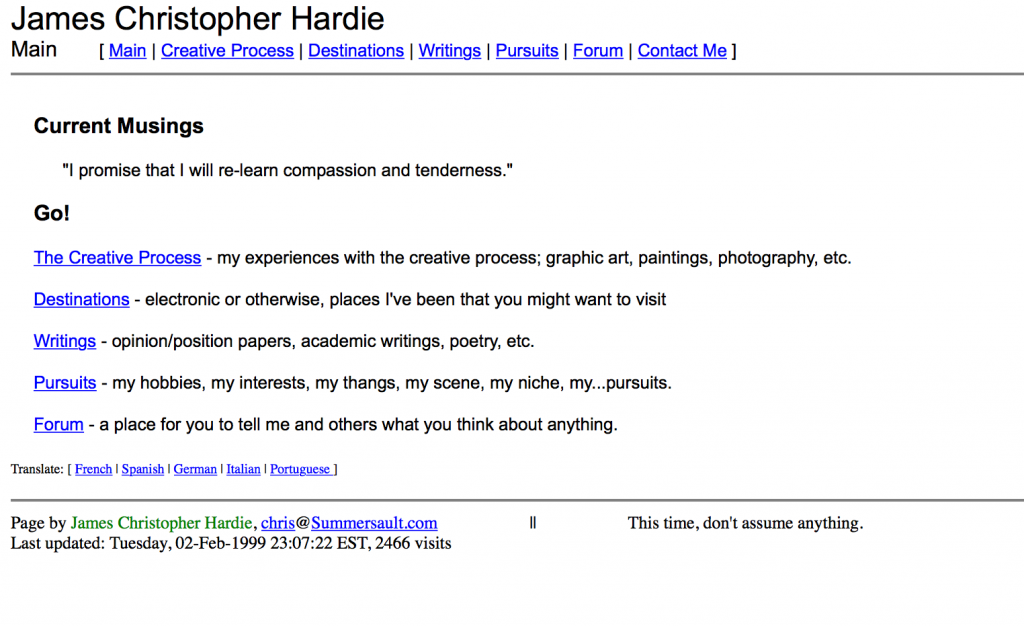I recently played around with building a new WordPress theme from the ground up, and I'm sharing some notes here about what I learned along the way.
It had been a while since I'd created a WordPress theme from nothing, and I knew that best practices had shifted quite a bit since then. I also wanted to use a more modern development workflow than I'd previously been used to. In my daily work I get to help our clients test, refactor, optimize and launch their WordPress themes (and I enjoy that quite a bit), but sometimes I just want to tinker for a personal project.
I also had an itch to scratch with 47374.info, a site I'd created in 2011 to aggregate local news headlines into a single, simple list display. It uses the great FeedWordPress plugin (along with some custom Perl scripts I wrote to scrape news off of local sites that embarrassingly don't offer their own RSS feeds) and does its job just fine, but it wasn't responsive, the mobile theme wasn't working so well for this use case, and there were more and more parts of the original theme I'd used that needed cleaning up. I also wanted to create something that looked and worked a little bit more like the Hacker News front page (without voting or comments). I am my own primary target user here; the site in question tends to get 40-60 visitors per day (I hope you're enjoying it, whoever you are), but I know I use it every single day.
I didn't quite have the time to start with a totally blank slate, so I started looking at some of the starter themes out there: Underscores, Components, Minimum Viable VIP, and Bones were the main ones I considered. These starter themes include all of the basic requirements of a WordPress theme so you don't have to literally create each new file (like single.php and style.css from scratch). Each option then offers its own unique flavor to what a starter theme should have. For example, the Minimum Viable VIP theme is designed to have everything a developer on the WordPress.com VIP platform would need to implement basic functionality while also meeting code security and performance standards on our platform.
In my case, mobile-first and responsive was a top goal, and while Components has some great options there, Bones seemed to take care of what I wanted with a little less extra stuff thrown in. (Some day I will learn to write media queries from scratch, not this time around.)
So I downloaded Bones, opened it up, and started poking around. And that's when I encountered this:
Continue reading "Theme dev with Bones, Sass, Vagrant and PhpStorm" →