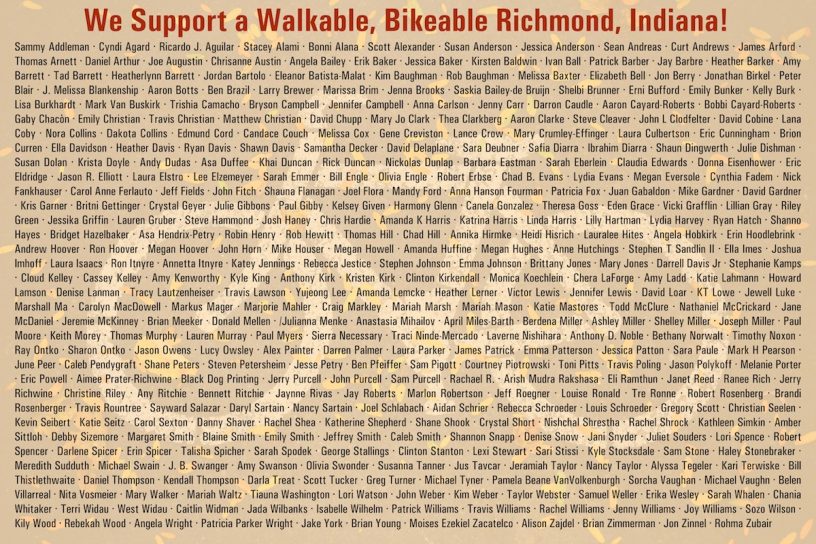I mentioned earlier that I'm using a personal webhook server as glue between various online tools and services, and this post expands on that.
Why It Matters
For the open web to work well enough to bring people back to it, information has to be able to come and go freely between different systems without relying on centrally controlled hubs.
Just like RSS feeds, REST APIs and other tools that allow software programs to talk to each other across disparate systems, webhooks are an important part of that mix. Whereas many of those tools are "pull" technologies - one system goes out and makes a request of another system to see what's been added or changed - webhooks are a "push" technology, where one system proactively notifies another about a change or event that's occurred.
You might be using webhooks right now! Popular services like IFTTT and Zapier are built in part on webhooks in order to make certain things happen over there when something else has happened over here. "Flash my lights when my toaster is done!" And while I have great respect for what IFTTT and Zapier do and how they do it, I get a little uncomfortable when I see (A) so much of the automated, programmable web flowing through a small number of commercially oriented services, and (B) software and service owners building private API and webhook access for IFTTT and Zapier that they don't make available to the rest of us:
So I decided that just as I host RSS feeds and APIs for many of the things I build and share online (mostly through WordPress, since it makes that so easy), I also wanted to have the ability to host my own webhook endpoints.
How I Set It Up
I used the free and open source webhook server software. (It's unfortunate that they chose the same name as the accepted term for the underlying technical concept, so just know that this isn't the only way to run a webhook server.) I didn't have a Go environment set up on the Ubuntu server I wanted to use, so I installed the precompiled version from their release directory.
I created a very simple webhook endpoint in my initial hooks.json configuration file that would tell me the server was working at all:
[
{
"id": "webhook-monitor",
"execute-command": "/bin/true",
"command-working-directory": "/var/tmp",
"response-message": "webhook is running",
}
]
Then I started up the server to test it out:
/usr/local/bin/webhook -hooks //cdn.chrishardie.com/path/to/hooks.json -verbose -ip 127.0.0.1
This tells the webhook server to listen on the server's localhost network interface, on port 9000. When I ping that endpoint I should see a successful result:
$ curl -I http://localhost:9000/hooks/webhook-monitor
HTTP/1.1 200 OK
...
From there I set up an nginx configuration to make the server available on the Internet. Here are some snippets from that config:
upstream webhook_server {
server 127.0.0.1:9000;
keepalive 300;
}
limit_req_zone $request_uri zone=webhooklimit:10m rate=1r/s;
server {
...
location /hooks/ {
proxy_pass http://webhook_server;
...
limit_req zone=webhooklimit burst=20;
}
...
}
This establishes a proxy setup where nginx passes requests for my public-facing server on to the internally running webhook server. It also limits them to a certain number of requests per second so that some poorly configured webhook client can't hammer my webhook server too hard.
I generated a Let's Encrypt SSL certificate for my webhook server so that all of my webhook traffic will be encrypted in transit. Then I added the webhook startup script to my server's boot time startup by creating /etc/init/webhook.conf:
description "Webhook Server"
author "Chris Hardie"
start on runlevel [2345]
stop on runlevel [!2345]
setuid myuser
console log
normal exit 0 TERM
kill signal KILL
kill timeout 5
exec /usr/local/bin/webhook -hooks //cdn.chrishardie.com/path/to/hooks.json -verbose -ip 127.0.0.1 -hotreload
The hotreload parameter tells the webhook server to monitor for and load any changes to the hooks.json file right away, instead of waiting for you to restart/reload the server. Just make sure you're confident in your config file syntax. 🙂
After that, service start webhook will get things up and running.
To add new webhook endpoints, you just add on to the JSON configuration file. There are some good starter examples in the software documentation.
I strongly recommend using a calling query string parameter that acts as a "secret key" before allowing any service to call one of your webhook endpoints. I also recommend setting up your nginx server to pass along the calling IP address of the webhook clients and then match against a whitelist of allowed callers in your hook config. These steps will help make sure your webhook server is secure.
Finally, I suggest setting up some kind of external monitoring for your webhook server, especially if you start to depend on it for important actions or notifications. I use an Uptimerobot check that ensures my testing endpoint above returns the "webhook is running" string that it expects, and alerts me if it doesn't.
If you don't want to go to the trouble of setting up and hosting your own webhook server, you might look at Hookdoo, which hosts the webhook endpoints for you and then still allows you to script custom actions that result when a webhook is called. I haven't used it myself but it's built by the same folks who released the above webhook server software.
How I Use It
So what webhook endpoints am I using?
My favorite and most frequently used is a webhook that is called by BitBucket when I merge changes to the master branch of one of the code repositories powering various websites and utilities I maintain. When the webhook is called it executes a script locally that then essentially runs a git pull on that repo into the right place, and then pings a private Slack channel to let me know the deployment was successful. This is much faster than manually logging into my webserver to pull down changes or doing silly things like SFTPing files around. This covers a lot of the functionality of paid services like DeployBot or DeployHQ, though obviously those tools offer a lot more bells and whistles for the average use case.
I use a version of this webhook app for SmartThings to send event information from my various connected devices and monitors at home to a database where I can run SQL queries on them. It's fun to ask your house what it's been up to in this way.
For the connected vehicle monitoring adapter I use, they have a webhook option that sends events about my driving activity and car trips to my webhook server. I also store this in a database for later querying and reporting. I have plans to extend this to create or modify items on my to-do list based on locations I've visited; e.g. if I go to the post office to pick up the mail, check off my reminder to go to the post office.
I've asked the Fastmail folks to add in support for a generic webhook endpoint as a notification target in their custom mail processing rules; right now they only support IFTTT. There are lots of neat possibilities for "when I receive an email like this, do this other thing with my to-do list, calendar, smart home or website."
Speaking of IFTTT, they do have a pretty neat recipe component that will let you call webhooks based on other triggers they support. It's a very thoughtful addition to their lineup.
Conclusion
I'm not expecting many folks to go out and set up a webhook server; there's probably a pretty small subset of the population that will find this useful, let alone act on it. But I'm glad it's an option for someone to glue things together like this if they want to, and we need to make sure that software makers and service providers continue to incorporate support for webhooks and other technologies of an open, connected web as they go.
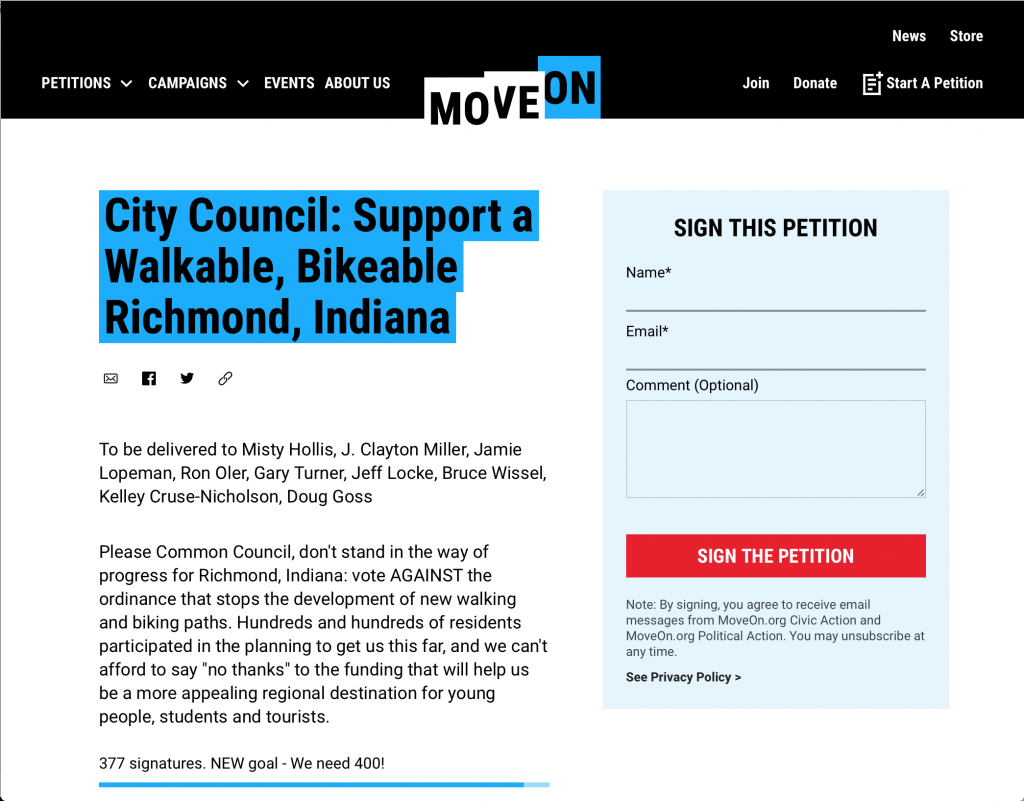
 The system offered up interesting summary stats about where signatures were coming from and what activity on the petition looked like over time.
The system offered up interesting summary stats about where signatures were coming from and what activity on the petition looked like over time.
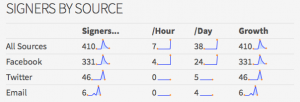 The system offered up interesting summary stats about where signatures were coming from and what activity on the petition looked like over time.
The system offered up interesting summary stats about where signatures were coming from and what activity on the petition looked like over time.