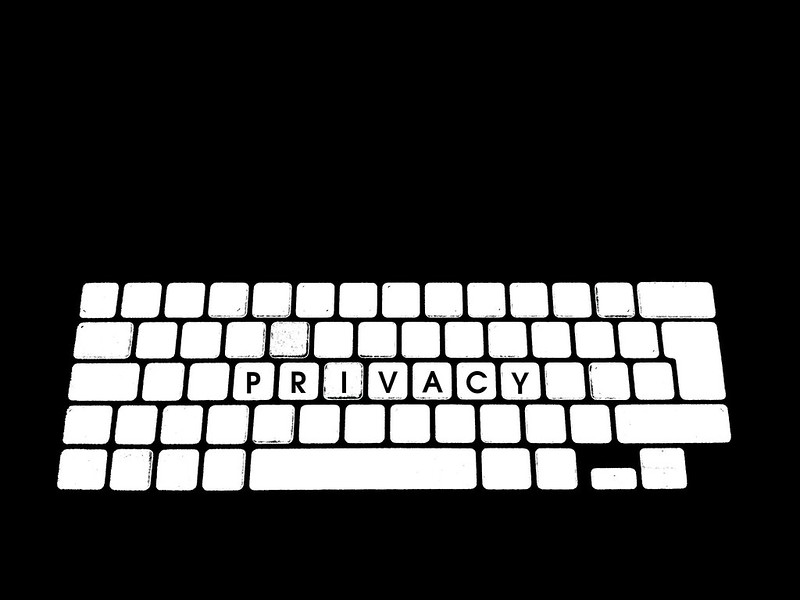My recent post about owning our digital homes prompted some good feedback and discussion. When I talk about this topic with the people in my life who don't work daily in the world of websites, domain names and content management, the most common reaction I get is, "that's sounds good in theory, I'm not sure where to start in practice."
So, here are some of the basic things that pretty much anyone can do to get started having and owning your digital home.
Find a domain name
On the Internet, your domain name is the root of your digital existence. It's the address on your home, your entry in the phonebook, the shingle you hang out so that anyone and everyone can find you. While the domain name system (DNS) has changed a lot over the years, it's still the starting point for establishing a long-term presence on the Internet that you control, independent of other tools, services and providers you might use.
My domain name is "chrishardie.com." It's not only the URL/address of my website, but it's the domain where my primary email address lives. Whatever content management tool might power my website at any given time, and whatever server my email might live on or whatever email program I might use to read messages, I will always have my domain name to point me and others to those places.
Having a domain name is relatively inexpensive; in most cases it's $10-15/year, less if you register it for multiple years at a time. When I see people who pick email addresses derived from their Internet Service Provider (e.g. Comcast, Verizon) or from some free online email provider like Gmail, and then see the time it takes them to inform friends, co-workers and family when they change that address to something else, I know it's worth those few dollars to have a consistent address that doesn't change unless I want it to, and that doesn't depend on someone else's business model to exist at all.
In my opinion, your domain name should be something personalized, but not so specific to where you live, how you make a living, or what you find interesting right now that it will become outdated when you move to a new place, change jobs or update your interests. Your domain name doesn't even need to mean anything at all, as long as it's memorable enough for you and the people you share it with. If you're having trouble finding a domain name you like, this generator will help with some ideas.
Continue reading "Getting started owning your digital home" →

 I'll be
I'll be